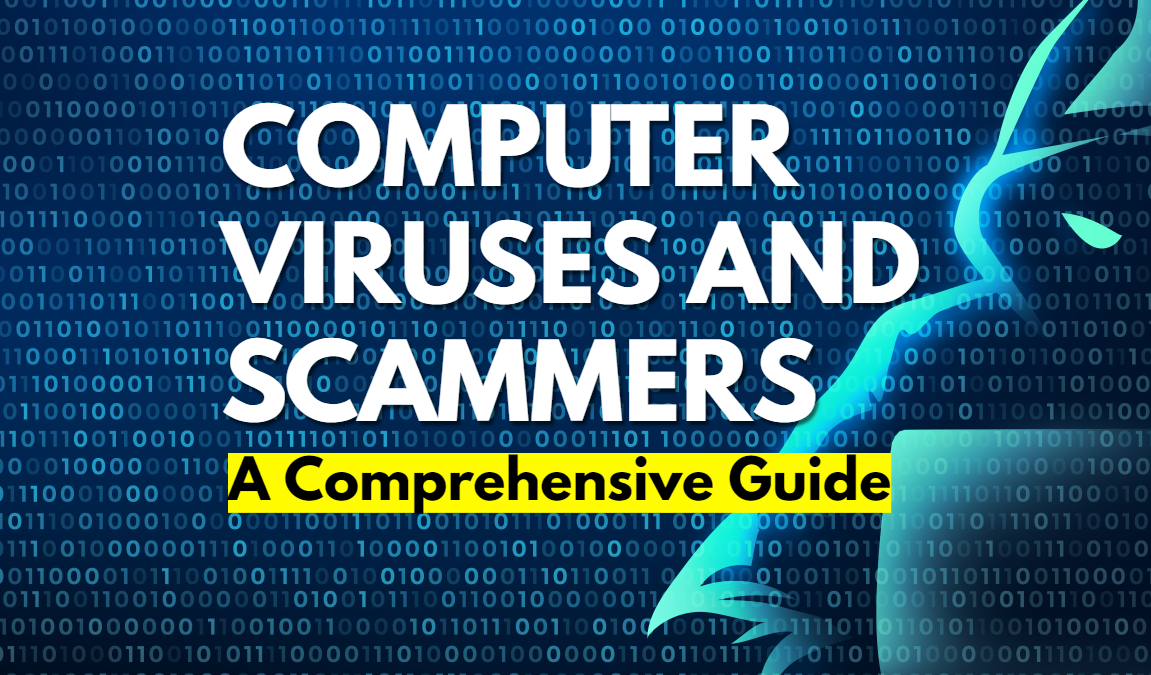Scammers have been using computer viruses to defraud consumers for decades. These viruses can infect a computer or mobile device and allow the attacker to gain access to sensitive information, steal money, or take control of the device.
We willl examine the various ways scammers use viruses to defraud consumers, how to identify if your computer has been infected and what steps to take if it has been.
Types of Viruses Used by Scammers
Scammers use a variety of types of viruses to defraud consumers, depending on the specific goals of the attack. Here are some common types of viruses that are used by scammers:
GET FREE SCAM ALERTS VIA EMAIL AS SOON AS THEY ARE EXPOSED
NEVER GET SCAMMED AGAIN!
Scammers never stop devising schemes to separate us from our hard-earned money. So, make sure to sign up for our weekly email scam alerts. TotalScam!™ Alert will notify you as soon new scams are discovered.
GET FREE SCAM ALERTS VIA EMAIL AS SOON AS THEY ARE EXPOSED
SUCCESS! YOU'VE SUBSCRIBED!
Scammers change tactics all the time in order to separate us from our hard earned money. Leave your information below and TotalScam!™ Alert will notify you as soon new scams are discovered.
Ransomware
Ransomware, a type of malware, infiltrates a victim’s computer by encrypting files and holding them hostage until a ransom is paid. Notably, attackers often target businesses as they can demand a larger ransom.
Recognize the potential threat of Ransomware attacks, especially for businesses. Take action to protect against them by implementing security measures and regularly updating software. Be aware that paying the ransom does not guarantee the safe return of your files. Instead, consider setting up a backup solution to ensure the safety of your data.
These attacks can cause significant disruption to business operations or personal life and lead to the loss of sensitive data.
Spyware
Spyware gathers information about a person’s online activities, such as browsing history, passwords, and financial information. This information can be used to commit identity theft or other types of fraud. Scammers install spyware on victim’s computer to gather sensitive information for their own gain.
Botnets
Botnets are networks of compromised computers that can be used to send spam emails or perform distributed denial of service (DDoS) attacks. Scammers may use botnets to disrupt websites or online services, or to send spam emails in an attempt to scam people.
Adware
Adware is software that displays advertisements on a victim’s computer, often in the form of pop-up ads. Scammers may use adware to generate revenue by displaying ads on a victim’s computer, or they may use it to gather information about the victim’s online activities.
Rootkits
Rootkits are programs that allow an attacker to gain unauthorized access to a computer and maintain that access even after the system has been restarted. Scammers may use rootkits to take control of a victim’s computer and use it to perform tasks without the owner’s knowledge or consent.
Weekly Scam Alerts - Free Service
Get notified when new scams are exposed!
Scammers never stop devising schemes to separate us from our hard-earned money. So, make sure to sign up for our weekly email scam alerts. TotalScam!™ Alert will notify you as soon new scams are discovered.
YOU'VE SUBSCRIBED!
Follow us on Facebook and join the discussions!
Scammers change tactics often, so make sure to sign up for our weekly scam alerts by email. Our team sends out new scam notifications by email as soon as they are discovered.
Telltale Signs Your Computer Has Been Infected by a Virus
It is important to be aware of the signs that your computer may have been infected by a virus. Some common symptoms of a virus infection include:
- Slow performance: If your computer is running slower than usual, it could also be a sign that it is infected with a virus.
- Pop-up ads: If you are seeing an unusual number of pop-up ads, it could be a sign that your computer is infected with adware.
- Unexpected system crashes: If your computer is crashing unexpectedly, it could be a sign that it is infected with a virus.
- Unfamiliar icons or files on your desktop: If you see icons or files on your desktop that you do not recognize, it could be a sign that your computer is infected with a virus.
What to Do If Your Computer Has Been Infected
If you suspect that your computer has been infected with a virus, there are a few steps you can take to try to remove the virus and protect yourself:
Run a virus scan
Use antivirus software to scan your computer for viruses and other malware. The antivirus software should be able to detect and remove most viruses.
Update your operating system and software
Make sure that your operating system and other software on your computer are up to date. This can help to protect you from new and emerging threats.
Back up your important data
Regularly back up your important data, such as documents, photos, and financial records. This way, if your device is infected with a virus or if you lose access to your data for any other reason, you will have a copy of your important files that you can use to restore your system.
Be cautious online
Be careful about the emails you open and the links you click on. Scammers often use email and social media to deliver malware, and they may use persuasive or urgent language to get you to click on a link or download a file.
Be cautious when receiving emails or messages from unfamiliar senders or links or files to download. Verify the legitimacy of the request before taking any action.
Our investigations into Common Scams of 2024
Change your passwords
If you believe that your passwords may have been compromised, change them immediately. Use strong, unique passwords for each of your accounts and consider using a password manager to help you manage them.
Always use 2FA (Two-factor authentication)
Two-factor authentication (2FA) is a security measure that requires you to provide an additional piece of information in addition to your password when logging in to an account.
By adding an extra layer of security, you can protect your account from unauthorized access, even in the event of your password being stolen.
There are several reasons why it is important to always use 2FA:
Increased security
With 2FA, an attacker would need to have both your password and the additional piece of information (such as a code sent to your phone) in order to gain access to your account. This makes it much more difficult for them to successfully hack your account.
Protection against password reuse
If you use the same password for multiple accounts, an attacker who obtains your password for one account can potentially use it to gain access to your other accounts. By requiring an additional piece of information, 2FA helps to prevent this type of attack.
Prevention of account takeover
If an attacker gains access to your account, they can potentially use it to steal your personal information, send spam or phishing emails, or engage in other types of fraudulent activity. By using 2FA, you can help to prevent your account from being taken over by an attacker.
Adhering to these procedures can assist in eliminating a virus from your computer and safeguard yourself from potential future attacks.
Stay informed about the latest virus-based scam developments. Actively install anti-virus software as a preventative measure. Be cautious when browsing online. By doing so, you can significantly reduce the chance of falling victim to a virus-based scam. Continuously remain vigilant to protect yourself.
What methods do scammers use to infect a computer with a virus?
There are several ways that scammers can infect your computer with a virus:
Email attachments
Scammers may send you an email with an attachment that contains a virus. If you open the attachment and execute the virus, it can infect your computer. This is why it is important to be cautious about opening attachments from unfamiliar senders or emails that seem suspicious.
Malicious websites
Scammers may create websites that contain viruses and lure you to the site by using spam emails or social media posts. If you visit the website and download content from it, the virus can infect your computer.
Drive-by downloads
Scammers may use drive-by downloads to infect your computer with a virus. This involves using vulnerabilities in your web browser or operating system to download and install a virus on your computer without your knowledge or consent.
Physical media
Scammers may use physical media such as USB drives or CDs to deliver viruses to your computer. If you insert the media into your computer and execute the virus, it can infect your system.
Network vulnerabilities
A hacker can infect your computer with a virus over an unsecured network. Protect yourself by installing antivirus software and being cautious about the emails and websites you visit. Thus, reducing the risk of computer infection.
What other types of computer viruses exist?
Cryptojacking malware is a type of malware that is designed to use a victim’s computer to mine cryptocurrency for the benefit of the attacker. Cryptojacking malware is usually delivered through downloads from the internet or through email attachments, and it may infect a variety of file types, including executables, scripts, and documents.
Once a computer is infected with cryptojacking malware, the attacker can use the victim’s computer to mine cryptocurrency without the victim’s knowledge or consent. Cryptojacking malware may also be used to gather sensitive information, such as login credentials and financial data, or to perform other malicious actions, such as distributing spam or launching denial of service attacks.
Mobile viruses are a type of malware that infects mobile devices such as smartphones and tablets. Mobile viruses are usually spread through downloads from the internet, through email attachments, or through shared networks, and they may infect a variety of file types, including executables, scripts, and documents.
Once a mobile device is infected with a virus, the attacker may be able to perform a variety of malicious actions, such as stealing sensitive information, sending spam or phishing emails, or distributing additional malware. Mobile viruses may also be used to gather information about the victim’s online activities or to display unwanted ads.
Mobile viruses can be difficult to detect and remove, as they may not have any visible symptoms and may hide themselves within legitimate files on the victim’s device. Antivirus software can help to detect and remove mobile viruses, but it is important to regularly update the software to ensure that it is able to detect the latest threats.
Zombie viruses, also known as botnets, are a type of malware that infects a victim’s computer and turns it into a “zombie” that can be controlled remotely by an attacker. Zombie viruses are usually spread through email attachments, downloads from the internet, or through shared networks, and they may infect a variety of file types, including executables, scripts, and documents.
Once a computer is infected with a zombie virus, the attacker can use it to perform a variety of malicious actions, such as sending spam or phishing emails, launching denial of service attacks, or distributing additional malware. Zombie viruses may also be used to gather sensitive information, such as login credentials and financial data.
Zombie viruses can be difficult to detect and remove, as they may not have any visible symptoms and may hide themselves within legitimate files on the victim’s computer. Antivirus software can help to detect and remove zombie viruses, but it is important to regularly update the software to ensure that it is able to detect the latest threats.
Polymorphic viruses are a type of malware that is designed to constantly change or “morph” in order to evade detection by antivirus software. Polymorphic viruses use various techniques to change their appearance, such as encrypting themselves, using different file compression methods, or altering their code.
Polymorphic viruses can be difficult to detect and remove, as they may not have any visible symptoms and may constantly change in order to avoid detection. Polymorphic viruses may infect a variety of file types and may spread through email attachments, downloads from the internet, or through shared networks.
These viruses create a hidden pathway into a computer that can be used by an attacker to gain access at a later time. They can be used to bypass security measures and take control of a system.
Computer worms are a type of malware that is designed to replicate itself and spread to other computers over a network. Unlike viruses, which require the victim to execute a file in order to spread, worms are self-replicating and can spread without any action on the part of the victim.
Worms may exploit vulnerabilities in operating systems or applications in order to spread to other computers. Once a worm infects a computer, it may perform a variety of malicious actions, such as deleting files, stealing sensitive information, or using the victim’s computer to launch attacks against other systems.
Rootkits are a type of malware that is designed to gain unauthorized access to a victim’s computer and operate at a low level, typically at the kernel level of the operating system. Rootkits are often used to gain persistent access to a victim’s system, allowing the attacker to maintain control even if the victim attempts to remove the rootkit.
Rootkits can be difficult to detect and remove, as they may use stealth techniques to avoid detection and may not have any visible symptoms. Rootkits may be used to gather sensitive information, such as login credentials and financial data, or to perform other malicious actions, such as distributing spam or launching denial of service attacks.
Spyware is a type of malware that is designed to monitor the victim’s online activities and gather sensitive information such as passwords, login credentials, and financial data. Spyware is usually installed on a victim’s computer without their knowledge or consent and may be bundled with other software or delivered through a web browser.
Once installed, spyware may run in the background and track the victim’s online activities, sending the collected information to the attacker or to a third party. Spyware may also display unwanted ads, redirect the victim’s web browser to malicious websites, or slow down the victim’s computer.
Adware is a type of software that displays ads, often in the form of pop-ups, on a victim’s computer without their consent. It is often bundled with other software and installed on a victim’s computer without their knowledge. Adware may be used to generate revenue through the display of ads on a victim’s computer or to gather information about the victim’s online activities.
Adware can be annoying and disruptive, as it may display ads even when the user is not actively using the internet. Adware may also slow down the victim’s computer and use up system resources. Some types of adware may be difficult to remove, as they may not have an uninstaller or may use deceptive tactics to avoid being removed.
Ransomware is a type of malware that infiltrates a victim’s computer, encrypting their files and rendering them inaccessible until a ransom is paid to the attacker for decryption. Ransomware attacks are commonly aimed at businesses, as attackers can request a higher ransom from a company than from an individual.
Ransomware is usually spread through email attachments or through downloads from the internet, and it can infect a variety of file types, including executables, scripts, and documents. Once executed, the ransomware will encrypt the victim’s files and display a ransom demand, typically asking for payment in the form of a cryptocurrency such as Bitcoin.
Ransomware can cause significant disruptions to a victim’s operations and can result in the loss of important data if the victim is unable to pay the ransom or if the decryption process fails. It is important to regularly back up important data in order to protect against the loss of data in the event of a ransomware attack.
Trojan horse viruses are a type of malware that disguises itself as a legitimate program or file in order to trick the user into downloading and executing it. Trojan horse viruses are often spread through email attachments or through downloads from the internet, and they can infect a variety of file types, including executables, scripts, and documents.
Once executed, Trojan horse viruses can perform a variety of malicious actions, such as stealing sensitive information, downloading additional malware onto the victim’s computer, or allowing the attacker to take control of the victim’s system. Trojan horse viruses can be difficult to detect and remove, as they may not have any visible symptoms and may hide themselves within legitimate files on the victim’s computer.
Macro viruses are a type of malware that infects files that use macros, which are sets of instructions that automate tasks in software applications. Macro viruses can spread through email attachments or through shared documents, and they can infect a variety of file types, including Microsoft Office documents, Excel spreadsheets, and PowerPoint presentations.
Macro viruses are often spread through email attachments that appear to be legitimate documents but are actually infected with the virus. When the user opens the attachment and enables macros, the virus is executed and can infect the user’s computer.
Macro viruses can cause a variety of problems, including corrupting data, deleting files, and spreading to other computers. Antivirus software can help to detect and remove macro viruses, but it is important to regularly update the software to ensure that it is able to detect the latest threats.
Boot sector viruses are a type of malware that infects the boot sector of a computer’s hard drive. The boot sector is a region of the hard drive that contains the instructions for booting up the operating system. When a computer is turned on, the boot sector is accessed and the instructions in it are used to start the operating system.
Boot sector viruses infect the boot sector by inserting themselves into the instructions that are used to boot up the computer. When the infected boot sector is accessed, the virus is executed and can spread to other parts of the hard drive or to other computers over a network.
Boot sector viruses can cause a variety of problems, including making it difficult or impossible to boot up the operating system, corrupting data, and spreading to other computers. Antivirus software can help to detect and remove boot sector viruses, but it is important to regularly update the software to ensure that it is able to detect the latest threats.
File infector viruses are a type of malware that infects executable files on a victim’s computer. These viruses can spread from one infected file to another, and they may also be designed to replicate themselves and spread to other computers over a network or through removable media such as USB drives.
File infector viruses can cause a variety of problems, depending on their specific characteristics. Some file infector viruses may simply replicate themselves and spread to other files and computers, while others may have more malicious goals such as stealing sensitive information, deleting files, or disrupting system functions.
File infector viruses can be difficult to detect and remove, as they may not have any visible symptoms and may hide themselves within legitimate files on a victim’s computer. Antivirus software can help to detect and remove file infector viruses, but it is important to regularly update the software to ensure that it is able to detect the latest threats.
Scammer Blacklist
The following phone numbers, websites, and emails have been reported to us by the consumer. If you feel this information is incorrect, you may submit a request for removal or correction by contacting us using this form.
Submit phone numbers, websites, or email addresses associated with a scam. Your submission will be published as soon as it gets reviewed by one of our staff members.
How useful was this report?
Average rating 5 / 5. Vote count: 1
No votes so far! Be the first to rate this post.
Attention: Scammers may have breached the personal information of consumers they have contacted. TotalScam!™ advises consumers whose information has been breached to immediately obtain an identity theft protection service.
There are several companies that offer identity theft protection in the US. One of the most inexpensive options we were able to find is the protection offered by LifeLock. You can start your protection here.
Disclaimer: The information and opinions contained on this site are not endorsed by LifeLock. TotalScam!™ receives compensation from LifeLock. This helps support our scam prevention efforts.